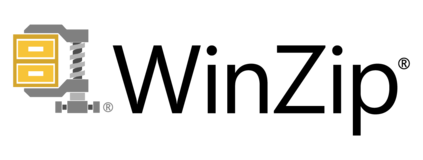
Share and discuss your ideas to help shape the future of WinZip.
For Customer Support, please open a request at http://www.winzip.com/support
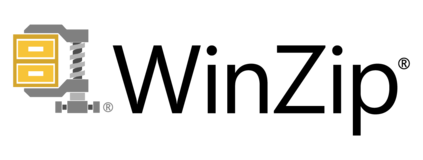
Share and discuss your ideas to help shape the future of WinZip.
For Customer Support, please open a request at http://www.winzip.com/support

When I renew my Microsoft Office 365 each year I simply enter the new 25 digit Product Key whilst logged into Administrator on my PC. PC Users then have access to the Office products. Office updates occur in the background.
With other products that require yearly subscriptions I get an .exe file to download that removes the old app and installs the new app whilst logged into Administrator on my PC. PC Users then have access to the product that usually is an updated version.
With some other products that require yearly subscriptions I get an .exe file to download. The update instructions require the old app to be removed, and then the new app to be installed whilst logged into Administrator on my PC. PC Users then have access to the product that usually is an updated version.
With WinZip 76.5.0 update instructions were either not obvious or not available. I downloaded the .exe file and ran it whilst logged into Administrator on my PC. I then found PC Users could not use WinZip as the old Product Key was left behind (in the registers) and that triggered a "lock". In the end, I uninstalled the old WinZip and installed the new WinZip 76.5.0 whilst logged into Administrator on my PC. PC Users were then able to use the product. (I also have vague memories the issues I have described occured when I previously upgraded WinZip too.)
I do not mind which app update method is employed as long as the instructions are clear. For example:
Download .exe file
Have WinZip UserID and WinZip Product Key available
Log into Administrator on PC
Uninstall old version
Install new version, enter licence attributes as required
Etc
All I remember seeing on the webpage was a green "Reinstall" "button".
As I said, I run an Administrator account on my PC, and separate User accounts with lesser privileges for security purposes. I appreciate others do not do the same so a few versions of instructions may be necessary.
