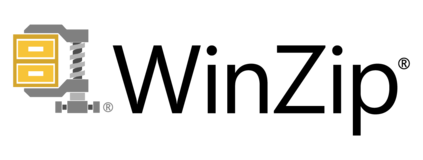
WinZip user community ideas
Share and discuss your ideas to help shape the future of WinZip.
For Customer Support, please open a request at http://www.winzip.com/support
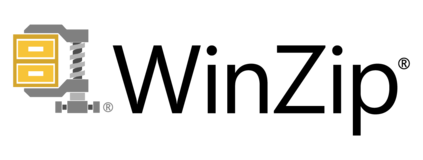
Share and discuss your ideas to help shape the future of WinZip.
For Customer Support, please open a request at http://www.winzip.com/support
Hi,
Thank you for your idea. We already implemented it in the latest version, disabling the option to close the file pane, which was causing confusion to some users.
Please update the software to the latest version using the check for updates and enjoy the change.
To revert to the default view configuration, go to the view tab in the ribbon and select default view. The file pane will return to the UI.

Thank you,
Henry Monteiro