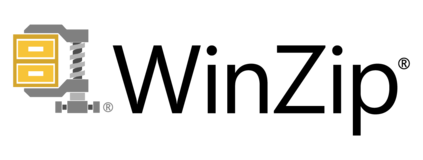
Share and discuss your ideas to help shape the future of WinZip.
For Customer Support, please open a request at http://www.winzip.com/support
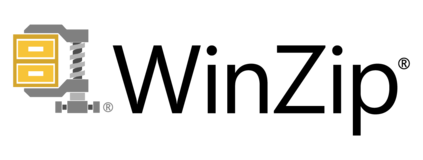
Share and discuss your ideas to help shape the future of WinZip.
For Customer Support, please open a request at http://www.winzip.com/support

Using Windows10, WinZip-25 installed itself so the Windows file system Explorer R-mouse-click on a file raised a "context menu" with "Send To..." pick WinZip for a quick compression ("zip") of the file to a file.zip (default name) with prompt to approve replacement of existing/old file.zip if any . Then then R-click on the file.zip raised a similar (I don't recall clearly) context menu allowing pick of "Encrypt" and the encryption process (prompt for decryption password) began and an encrypted file.zip was produced with prompt to approve replacement of the existing file.zip. While that Windows10 process was several steps, it was simple and included using the default output file name of file.zip with option to change that name. Using Windows11, WinZip-25 and WinZip-28 the "Send To..." process is very different and always shows a full WinZip window and always assumes output file name NewZip.zip and no obvious way to change that name.
In summary, in Windows11, WinZip-25 and WinZip-28 do not install well compared to WIndows10. Maybe there is some WinZip help published about this I have not seen.