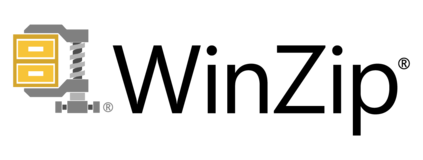
WinZip user community ideas
Share and discuss your ideas to help shape the future of WinZip.
For Customer Support, please open a request at http://www.winzip.com/support
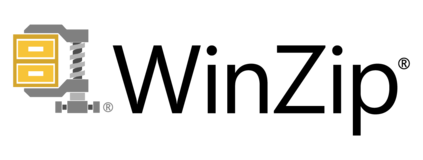
Share and discuss your ideas to help shape the future of WinZip.
For Customer Support, please open a request at http://www.winzip.com/support